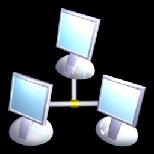$140 per houronsite* or drop off |
|---|
Laptop Upgrades, Repairs & Support  Aussie PC Fix
Aussie PC Fix  Canberra
Canberra

Laptop Software & Windows Support
L
aptop Hardware Upgrades:
RAM / Memory
Hard Disk Drives
Laptop Minor Hardware Repair:
Keyboards
Power Adaptors
Batteries
Laptop Clean and Dust Out Service
We do NOT sell new or used laptops but here is some Free Advice for buying a Laptop / Notebook
Notebook / Laptop Software & Windows Support
$70 per 30 minutes (+callout fee if required)
If your laptop or notebook computer is running slow, if it has Windows errors or program/software issues then give Aussie PC Fix a call and we will help you solve these problems. We support all version of Windows and Office (Word, Excel, Outlook, ...) and can also help with network setup and wireless networking for your laptop.
Laptops are very similar to desktop PCs from a software (program\Windows) point of view - so all our MS Windows and other software help and tech support services also apply to laptops, as well as many other of our Canberra computer services!

Canberra Laptop / Notbook Upgrades
Laptop/Notebook Memory / RAM
Aussie PC Fix keeps the most popular laptop memory / RAM types on hand and can source many older types of RAM if required. Increasing the memory of your laptop is one one of the easiest and quickest upgrades and will significatnly boost the speed of your laptop if it's running low on RAM.
Laptop memory is much smaller in size but also more expensive than their desktop memory counterparts. All notebook memory is called SO-DIMM RAM (Small outline dual in-line memory module random access memory!) as opposed to a desktop memory module which is simply called a DIMM.
Newer laptops will take SO-DIMM DDR2 memory, while older ones take SO-DIMM DDR1 (or simply SO-DIMM DDR), but laptops can also be more picky than desktop computers about the speed of the RAM, e.g. 333/400MHz DDR1, or 533/667+MHz DDR2.
Also, much older laptops might take SO-DIMM SD-RAM which runs at 100/133MHz which may be ordered on request but if your laptop is that old then it may not really be worth upgrading.
Popular laptop RAM sizes are 512MB and 1GB (1024MB), and also 256MB is common for older DDR1 laptops. Older DDR1 laptops may only take 1GB or even 512MB maximum.
Some newer laptops may only take 2GB maximum but better and more current/recent laptops can often take up to 4GB total (2x2GB).
Laptop memory is easily upgraded and we will install our RAM for just $40 when you drop off to Kambah or while onsite with any other service. (Onsite install costs our usual minimum of 1 hour for $140 + applicable call-out fee)
Laptop/Notebook Hard Disk Drives
Most laptops take 2.5" (two-and-a-half inch) hard drives which are a full inch smaller than their desktop cousins. These are usually easily upgraded or replaced and we can also copy your old drive on the spot.
There is a small fee of $40 for drive installation, plus if onsite a $40 fee applies for extra time needed to wait to copy your old drive or data across to the new drive.
If your hard disk drive is damaged or you have missing files, then you may need our specialist data recovery services.
Popular laptop hard disk sizes are 160GB, 250GB, 320GB and 500GB running at 5400rpm (revolutions per minute). Faster 7200RPM 2.5" drives are available and since dropping in price are now a worthy alternative for some extra speed during disk loads. Some cheaper laptops still come standard with only 4800RPM drives and are easily upgraded for fast access speeds.
Other Laptop Upgrades
Besides RAM and HDD ugrades Aussie PC Fix only perform other minor laptop upgrades such as replacing laptop keyboards and adding internal Mini PCI wireless cards (or setup of USB/PC Card Wireless).
We do not usually upgrade or replace:
Notebook/Laptop processors/CPUs, graphics cards, DVD/CD drives, or LCDs
Replacement Keyboards, Power Adaptors, Batteries
- Installation and Repair Services are available as listed
Universal AC Adapters $79
Universal AC Adaptor suites most Laptops/Notbooks
up to 12V / 15V / 16V / 19V / 20V / 24V (24V max 3.5A)
3A / 3.34A / 3.4A / 3.5A / 3.74A / 4.5A / 4.62A / 4.74A
Please check your charger tip looks like one of the eight tips above.
Please notifiy us within 7 days if item is not compatible with your laptop for full refund.
Contact us if you would like to drop by our Kambah workshop
to check your laptop is compatible with the Universal AC adaptor!
Laptop Keyboards from $49 Notebook Batteries from $59
| AU$ | Stock? | |
| Notebook/Laptop AU/US Keyboard (+$140 for installs) | 47 - 99 | 7-14 days |
| Notebook/Laptop AC Power Adaptor | 59 - 119 | 7-14 days |
| Universal AC Power Adaptor w/ 8 tips | 79 | Low |
| Dell PA-10 Replacement AC Adapter | 69 | Yes |
| Dell PA-12 Replacement AC Adapter | 69 | Yes |
| Dell PA-9 Replacement AC Adapter | 69 | Yes |
| Notebook/Laptop Battery | 59 - 148 | 7-14 days |
| Laptop Hard Drives (2.5" SATA & IDE HDD) | HDDs... | HDDs... |
| Laptop Memory (SO-DIMM RAM) | RAMs... | RAMs... :) |
Installation also available from $140
Please contact us with your laptop model and part needed
Laptop parts are not kept in stock (except HDD and RAM usually in stock!)
|
||
Is your laptop running HOT ???

Maybe 2cm + thick of dust is the cause?!
Notebook/Laptop Clean and Dust Out Service $210-$420
Pricing depends on model.
Laptops fail more often then desktops as parts often overheat or become knocked or stressed. Many notebook problems are caused by dust, dirt and hair getting stuck in the small closed enclosure of the device. Laptops are also often transported outside and used in dusty environments which clog and fill up laptop/notebook cooling systems causing excess heat issues.
Although several models have major airflow design flaws, most do have a very effective cooling system considering the limitations they must design to, but if laptop fans, vents or airways glog up and fill with dust as above then overheating can occur very quickly.
Overheating laptops usually causes Windows to crash and turns off the laptop, but the problem should be fixed as soon as possible to prevent heat damage to the expensive laptop components. A processor/CPU usually has a thermal cut-off point which cuts power to the laptop at a certain temperature, but this doesn't always work and not all laptop processors have the feature.
The laptop in the picture above had a layer of dust about 2x1.5x10cm thick stuck in its fan cooler's vent leaving no airflow which was causing overheating.
The laptop crashed every few minutes, but once the laptop was cleaned out from this dirt and other dust, and the noisy fan replaced, the laptop was back to normal. (Well it did need a severe spyware clean up too!)
Full dust and clean out services for laptops cost between $210-360 depending on your laptop design (or if it's extra dirrrty!) but we cannot guarantee that your motherboard, cpu or other components are not already damaged if you already have symptoms of laptop overheating or crashing.
Laptops will need to be in for repair service for usually at least 2 days for full clean out. Service may also require a longer time period if any custom parts need to be ordered such as special fan or heatsink assemblies. It is also best if we test the laptop for at least 24 hours after cleaning to confirm all fans are working at their best efficiency and are cooling the computer properly. We also usually replace thermal compound which ideally should be cured (set) by using and testing the laptop over this time.
Laptop/Notebook Major Hardware Repair
and Dead Laptops/Notebooks
$140 diagnosis + $140-$420 labour for repairs
Aussie PC Fix do not usually repair laptops with power issues, graphic card or LCD display problems. We will accept this work on a case by case basis but total cost for repair will $320 minimum for labour after diagnosis.
Troubleshooting hardware problems with laptops is a time intensive process and we must charge $140 diagnosis for our time spent to find the problem regardless of the outcome.
We can obtain and replace most power adapters and batteries for laptops but do not fix AC power sockets. plugs or other power faults.

If your laptop powers on and displays a message, error or picture on the lcd screen then the laptop may have a disk, memory or overheating problem and there is a better chance of a successful repair for you.
If your laptop does not power on at all (no lights or fans) or lights show a power error then we are happy to attempt diagnosis for you, but we cannot guarantee the problem will be economically repairable, especially if a new motherboard is required.
If Windows does not start up, has random errors or crashing then we will test your laptop for any hardware faults. We can test your laptop with replacement RAM or HDD and test your hardware without loading your install of Windows to isolate the problem. We will stress test and/or replace the individual hardware parts to troubleshoot and identify the faulty component for replacement.
If the laptop is usually error free for a while after first starting up for the day, then crashing starts to occur and repeats, it may be that the laptop is overheating. If, after the first crash, further crashes occur more frequently then this may be because the laptop is already warm or hot so overheating will more easily occur.

Contacting your manufacturer is usually the best option when major hardware repairs are needed, though this can often take weeks or months. If you'd still like us to diagnose and troubleshoot your dead laptop, or a laptop with a power problem, we will charge $160 upfront for approximately 2-3 hours of diagnosis. Total labour charge will be at least $320 in total plus any parts cost.
It is very important to back up your data before returning any computer to the manufacturer because in most cases they will format (wipe) your hard drive during service. Please book a backup service if you need help to properly and safely back up your data if you are returning it to the manufacturer.
New Laptops... Sorry we do NOT sell new OR used laptops!
Free advice on buying a new laptop
Currently Aussie PC Fix does not sell laptop or notebook computers, but please check out our desktop systems for sale which are much more powerful, cheaper, and easier to upgrade and repair - just not as portable! :) If you don't need the portabillity of a laptop we highly recommend buying a desktop computer instead!
It is actually hard to recommend a specific brand as your overall experience will vary greatly between each model. Sure there are some trends we see during repairs and through owning various models but every brand has some good models and unfortunately every brand has some real shockers that should ber avoid at all costs.
Because laptops are much harder to upgrade and repair, you really should research particular models that stand out to you. Search for the model number in Google and you can also add seach terms such as review, benchmark, problems, crashing, fix, battery life, etc. Look for reveiw sites and forums where other people have had experience with the same laptop
Our recommend laptop / notebook brands
We usually recommend HP/Compaq for best value for money (budget and mid-range). Buying from somewhere like Dick Smith you can add a 3-year warranty for around $160 which we think is well worth the investment. Usually we will avoid extended warranties except for some expensive electrical items!
Dell also make some decent laptops but be careful with your configuration options. We recommend to add a 3 year warranty, but this is pricey from Dell.
For higher performance model laptops we usually recommend higher end models from the above brands or Asus which comes with 2 year warranty as standard. Sony also make some top stylish laptops (better than their cheap but pricey audio!) though they are usually very expensive to buy nad/or repair.
We can also highly recommend Pioneer Computers who will also custom build laptops for you at a price.
With all computers, including laptops you need to carefully compare each models specifications, quality and warranty - which all compete for value for money. Sticking with the popular brands above you will get spare parts for a much better price further down the track when you need them.
Contact us and we can give you expert advice on what laptop model to buy to best suit your needs and budget for our hourly fee.
Some quick advice is to avoid the Celeron models unless the purchase price is very low, but they are great throwaway and portable PCs. Also note that Pentium M and Pentium 4 models are now outdated and this should be reflected in the price paid. Core Duo and Core 2 Duo featuring Dual Core (two) processors are your best bets - this includes the Centrino branding (not to be confused with the Celeron budget processor!).
If your new laptop is running slow and has Vista, it is likely that a memory upgrade will help get you back to speed! For Vista you should get at least 2GB, with 3 or 4 GB even better as Vista will happily use it!
Current service rates are $70 per 30 minutes
plus callout fee if applicable
Call out fees:
$50 - Canberra (except Gungahlin, Mitchell)
$90 - Gungahlin, Mitchell and Queanbeyan
Minimum fee of $70-$140 per device for diagnosis,
then charged $70 per half hour block.
Call today on 0410 628 935
or Book Online to arrange your service
Aussie PC Fix Canberra
Computer and IT Services
Aussie PC Fix provide reliable, efficient and friendly IT support with only qualified technicians that will help solve your computer problem. We guarantee we can fix your computer or there is NO charge. If we offer to fix your computer and you decline the suggested fix then our minimum diagnosis fee is payable. We guarantee you will be happy with your computer service or we'll repair it again for free!
Canberra's Aussie PC Fix are here to help you with a wide range of computer, networking and other IT services for business or home computer users in Canberra, ACT, Australia. Call us today on 0410 628 935 to find out how we can help you, or book a service online.
You can trust Aussie PC Fix to always fix your computer problems reliably and efficiently, and at a reasonable price with our services being guaranteed.
We provide expert solutions for all Home Users, Home Office, SOHO, Small Business to Medium Sized Business, SME, Retail and Branch Offices in both North Canberra and South Canberra, as well as Queanbeyan.
We are your Canberra onsite computer support specialists, but also offer drop-off service to our workshop located in Canberra. Pick-up and Delivery is also available, charged at the applicable call-out rate.
If you need help with anyhing not listed above, please contact us online or email support@aussiepcfix.com and ask!
Call Aussie PC Fix today for all your Canberra computer and IT needs!
Current service rates are $70 per 30 minutes
plus callout fee if applicable
Call out fees:
$50 - Canberra (except Gungahlin, Mitchell)
$90 - Gungahlin, Mitchell and Queanbeyan
Minimum fee of $70-$140 per device for diagnosis,
then charged $70 per half hour block.
Call today on 0410 628 935
or Book Online to arrange your service